You can use the Pillow library to convert a JPEG file to a PNG file in Python. Here’s an example code snippet:
pythonCopy codefrom PIL import Image
# Open the JPEG file
with Image.open('example.jpg') as img:
# Convert the image to PNG format
img.save('example.png')
In this example, we first import the Image class from the PIL library. Then we use the open method of the Image class to open the JPEG file. We save the converted image to a PNG file using the save method of the Image class.
Make sure that you have the Pillow library installed in your Python environment. You can install it using pip with the command pip install pillow.





Leave a Reply