Here are the steps to make 100 YouTube Shorts with the help of ChatGPT, Excel, and Canva:
- Start by creating a list of 100 different topics that you want to create YouTube Shorts about. These can be anything that is relevant to your niche or interests.
- Use ChatGPT to generate 100 unique and engaging captions for each of your YouTube Shorts. Simply input each of your topics into ChatGPT and it will generate a unique caption for each topic.
- Open an Excel spreadsheet and create a column for your 100 topics and a second column for the captions generated by ChatGPT.
- In a third column, add keywords or tags that are relevant to each post. This will help your Shorts be more discoverable by YouTube users.
- Create a Canva account if you don’t already have one. Canva is a user-friendly graphic design tool that can be used to create YouTube Shorts.
- Choose a template or create your own custom template for your YouTube Shorts on Canva. Make sure the template is consistent with your branding.
- Use Excel to organize and sort your topics and captions. This will make it easier to create multiple Shorts at once using Canva.
- Import your Excel spreadsheet into Canva. Canva will automatically populate your template with your topics, captions, and keywords.
- Customize your Canva design by adding images or graphics to make it visually appealing. You can use Canva’s built-in image library or upload your own images.
- Once you have created your YouTube Short on Canva, download the design and save it on your computer or device.
- Use a video editing software like Adobe Premiere Pro or iMovie to create your Short using the Canva design and any additional footage or images you want to include.
- Upload your Short to YouTube and add the caption and tags from your Excel spreadsheet to the video description and tags section.
- Post your 100 YouTube Shorts on your account over time. Make sure to engage with your viewers and respond to comments to keep them engaged.
With these steps, you can use ChatGPT, Excel, Canva, and a video editing software to create 100 unique and engaging YouTube Shorts that will help you grow your presence on the platform.





Leave a Reply