WordPress is a powerful and widely used platform for creating websites. It provides a lot of flexibility and customization options to users. One of the major benefits of using WordPress is that it offers a wide range of templates, also known as themes, that users can choose from to create their websites.
Website templates are pre-designed layouts that can be customized to fit the needs of a particular website. They include pre-made elements like headers, footers, menus, and page layouts, which can be easily customized using the WordPress editor. In this blog post, we will discuss the benefits of using website templates in WordPress, and how to choose the right template for your website.
Benefits of using website templates in WordPress
- Easy to use: Website templates are pre-designed layouts that make it easy for users to create a professional-looking website without any coding knowledge. The templates are easy to install and customize, so users can create a website in just a few clicks.
- Saves time: Building a website from scratch can take a lot of time, especially if you are not a web developer. With website templates, you can save time by using pre-made designs that are already optimized for speed and performance.
- Cost-effective: Website templates are a cost-effective solution for building a website. Most templates are available for free, while others may require a one-time payment. This is a lot cheaper than hiring a web developer to create a custom website design.
- Customizable: Website templates can be customized to fit the needs of your website. This includes changing the colors, fonts, and layout of the website to match your brand. Some templates also offer advanced customization options that allow you to add custom CSS or JavaScript.
- Responsive: Most website templates in WordPress are designed to be responsive, which means that they will look great on any device, including smartphones and tablets. This is important because more people are accessing the internet on their mobile devices, and a responsive website ensures that your website is accessible to everyone.
How to choose the right website template for your WordPress website
- Determine your website’s purpose: Before choosing a website template, you need to determine the purpose of your website. Is it a blog, an e-commerce site, a portfolio, or a business website? Once you know the purpose of your website, you can choose a template that fits your needs.
- Check the features: Website templates come with different features, so it’s important to check the features of the template before choosing it. For example, if you are creating an e-commerce site, you need a template that supports WooCommerce, while a blog template should have a good layout for displaying blog posts.
- Look at the design: The design of your website is important because it represents your brand. Look for a template that has a design that matches your brand and is visually appealing. Also, consider the color scheme, typography, and layout of the template.
- Check the customization options: Customization options are important because they allow you to make the template your own. Look for a template that offers customization options such as changing colors, fonts, and layout. Some templates also offer advanced customization options such as adding custom CSS or JavaScript.
- Check the responsiveness: With more people accessing the internet on their mobile devices, it’s important to choose a template that is responsive. This means that the template will look great on any device, including smartphones and tablets.
Best website templates for WordPress
There are thousands of website templates available for WordPress, so it can be overwhelming to choose the right one.
Here are some popular WordPress website templates:
- Divi: A multipurpose theme with a drag-and-drop builder that allows you to create custom page layouts.
- Astra: A lightweight and customizable theme that offers several pre-built templates.
- OceanWP: A fast and lightweight theme with a range of customization options and pre-built templates.
- Hestia: A modern and clean theme with a one-page design that is suitable for businesses and startups.
- Avada: A versatile and feature-rich theme that is suitable for a variety of websites, including blogs, portfolios, and eCommerce stores.
- GeneratePress: A lightweight and SEO-friendly theme that is easy to customize and offers several pre-built templates.
- Sydney: A business-oriented theme with a modern and professional design that is suitable for any type of website.
- The7: A multipurpose theme that offers a range of design options and pre-built templates, making it suitable for a variety of websites.
- Jupiter: A versatile theme with a range of customization options and pre-built templates that is suitable for a variety of websites.
- Neve: A lightweight and fast-loading theme with a range of customization options and pre-built templates.





Leave a Reply