WordPress is a highly popular content management system (CMS) used by countless websites across the globe. It is known for its ease of use, versatility, and the limitless customization options it offers, making it an ideal platform for creating all kinds of websites. Some related topics can be as given below:-
- Website design
- Web development
- Responsive design
- User experience (UX) design
- Content management system (CMS)
- Search engine optimization (SEO)
- E-commerce
- HTML
- CSS
- JavaScript
- Web hosting
- Domain name registration
- Mobile optimization
- Analytics and tracking
- Security and SSL certificates
- Website templates
- Front-end development
- Back-end development
- Website maintenance
- Web accessibility.
In this blog post, we will guide you through the steps of creating a WordPress website.
The first step in creating a WordPress website is to choose a domain name and hosting provider. Your domain name is what people will use to access your website, while hosting is where your website files will be stored.
There are many domain registrars and hosting providers available, and prices can vary greatly depending on the provider and the features you require. Some popular hosting providers for WordPress websites include Bluehost, SiteGround, and WP Engine.
see How to chose Web Hosting and Domain
- Install WordPress
After you have selected your domain name and hosting provider, the next step is to install WordPress. Most hosting providers offer a simple one-click installation process for WordPress, which makes it easy to get started.
In case your hosting provider does not offer a one-click installation, you can download the WordPress files from the official website and install them manually.
- Choose a WordPress theme
WordPress offers a vast selection of themes that can be used to customize the appearance and functionality of your website. Themes can be easily installed and customized from the WordPress dashboard.
Although there are many free themes available, you may want to consider purchasing a premium theme if you require more advanced features or a unique design. Some popular theme marketplaces include ThemeForest, StudioPress, and Elegant Themes.
- Install essential plugins
WordPress offers a wide range of plugins that can be used to add additional functionality to your website. Some essential plugins include:
- Yoast SEO: This plugin helps optimize your website for search engines.
- Jetpack: This plugin provides a suite of tools for managing your website, including site stats, security, and social media sharing.
- Contact Form 7: This plugin allows you to create custom contact forms for your website.
- WPForms: This is a drag-and-drop form builder that allows you to create advanced forms without any coding.
- Customize your website
Once you have installed your theme and essential plugins, it is time to start customizing your website. This can include adding pages, creating menus, and customizing your theme settings.
WordPress offers a visual editor that makes it easy to create and edit pages, and most themes come with customization options that allow you to change the colors, fonts, and layout of your website.
- Create content
With your website customized to your liking, it is time to start creating content. This can include blog posts, pages, and any other content that you want to share with your audience.
WordPress offers a powerful editor that allows you to create content in a variety of formats, including text, images, videos, and audio.
- Optimize for search engines
Search engine optimization (SEO) is important for ensuring that your website ranks well in search engine results pages. There are many SEO plugins available for WordPress, but one of the most popular is Yoast SEO.
Yoast SEO offers a range of tools for optimizing your website, including keyword optimization, meta descriptions, and sitemaps.
- Set up analytics
Analytics are important for tracking the performance of your website and understanding how your audience interacts with your content. One of the most popular analytics tools for WordPress is Google Analytics.
Google Analytics allows you to track website traffic, user behavior, and much more. It can be easily integrated with your WordPress website using a plugin or by adding tracking code to your website.
- Secure your website
Website security is important.





Leave a Reply