Your cart is currently empty!
To convert music files in Python, you can use the pydub library which provides a simple and easy-to-use interface for audio file manipulation. Here’s an example code snippet that converts a music file from one format to another using pydub:
pythonCopy codefrom pydub import AudioSegment
input_file = "input.mp3" # Path of input music file
output_file = "output.wav" # Path of output music file
# Load input music file
audio = AudioSegment.from_file(input_file)
# Convert audio to WAV format
audio.export(output_file, format="wav")
In this code, we first import the AudioSegment class from the pydub library. We then specify the path of the input music file and the desired output music file.
Next, we use the AudioSegment.from_file() method to load the input music file into an AudioSegment object. We then use the export() method to convert the audio to WAV format and save it to the output file path specified.
You can modify the code to convert the audio file to a different format by changing the value of the format parameter in the export() method. For example, to convert to MP3 format, you can set format="mp3".







Leave a Reply