Your cart is currently empty!
Responsive web design is the process of creating websites that can adapt to different screen sizes and devices, providing users with a seamless browsing experience regardless of their device. With the growing use of mobile devices, responsive design has become an essential aspect of website development, particularly for WordPress websites. In this article, we will discuss the best practices for creating a responsive design for your WordPress website.
- Choose a responsive WordPress theme
The first step to creating a responsive design for your WordPress website is to choose a responsive WordPress theme. A responsive theme adjusts the layout of your website to fit the screen size of the device being used to view it. This ensures that your website looks great on desktops, laptops, tablets, and smartphones.
There are plenty of free and premium WordPress themes available that are responsive, and you can choose the one that suits your needs the best. However, it is important to choose a theme that is regularly updated and supported by its developers to ensure compatibility with the latest versions of WordPress and ensure it is optimized for different devices.
- Use a responsive design framework
A responsive design framework is a collection of pre-built HTML, CSS, and JavaScript files that make it easier to create a responsive design for your website. Some popular frameworks include Bootstrap, Foundation, and Materialize. These frameworks provide a set of tools and components that you can use to build a responsive website without starting from scratch.
Using a responsive design framework can save you time and effort in designing a responsive website. Additionally, since these frameworks are widely used and tested, they are likely to be more stable and reliable than custom designs.
- Optimize images for responsive design
Images play a crucial role in website design, but they can also be a significant source of page load time. To ensure a fast and smooth browsing experience, it is important to optimize images for responsive design. This means reducing their file size without compromising on quality.
There are several ways to optimize images for responsive design. One option is to use a plugin like WP Smush, which compresses images as they are uploaded to your website. Another option is to use an online image compression tool like TinyPNG or Kraken.io.
- Use responsive design plugins
There are several WordPress plugins available that can help you create a responsive design for your website. Some popular plugins include WPtouch, Jetpack, and Responsive Menu.
WPtouch is a mobile plugin that automatically transforms your WordPress website into a mobile-friendly theme, complete with a touch-friendly mobile menu. Jetpack is a multipurpose plugin that includes a responsive design module, which adjusts your website’s layout to fit different screen sizes. Responsive Menu is a plugin that allows you to create a mobile-friendly menu for your website.
- Use media queries
Media queries are CSS rules that allow you to specify different styles for different screen sizes. By using media queries, you can ensure that your website looks great on different devices, including desktops, laptops, tablets, and smartphones.
Media queries allow you to specify different styles for different devices based on their screen size. For example, you can specify different font sizes, margins, and padding for smartphones than for desktops. This ensures that your website looks great on all devices, regardless of their screen size.
- Test your website on different devices
Finally, it is important to test your website on different devices to ensure that it looks and works as expected. You can use online testing tools like BrowserStack or CrossBrowserTesting to test your website on different devices and screen sizes.
Additionally, you can also test your website on real devices to get a more accurate picture of how it looks and works. This can be done using a physical device or a virtual device emulator like the Android Emulator or the iOS Simulator.







Leave a Reply